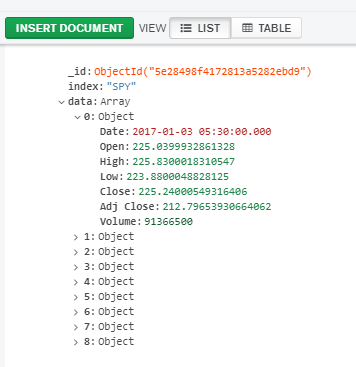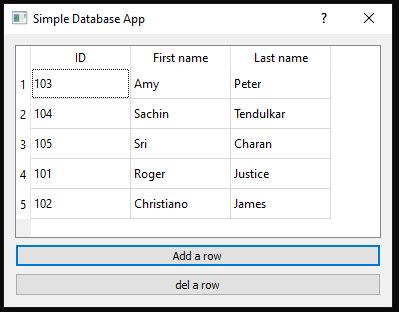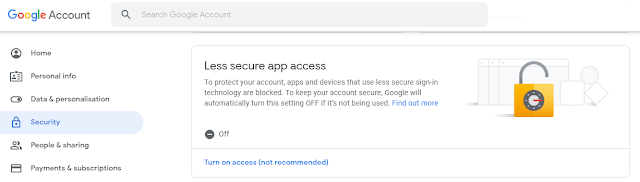Python code to check which number is greater
Python code to check which number is greater? # Python program to find the largest number among the three input numbers # take three numbers from user num1 = float(input("Enter first number: ")) num2 = float(input("Enter second number: ")) num3 = float(input("Enter third number: ")) if (num1 > num2) and (num1 > num3): largest = num1 elif (num2 > num1) and (num2 > num3): largest = num2 else: largest = num3 print("The largest number is",largest) Sample Output: Enter first number: 100 Enter second number: 120 Enter third number: 10 The largest number is 120